When you are creating a CMA in Matrix, you have the ability to change your personal information that appears on the CMA Cover Sheet. By default, this information is being pulled from the My Information section of Matrix. Access My Information by clicking the Utility Menu in the top right corner of Matrix (right next to your name) and selecting Settings:
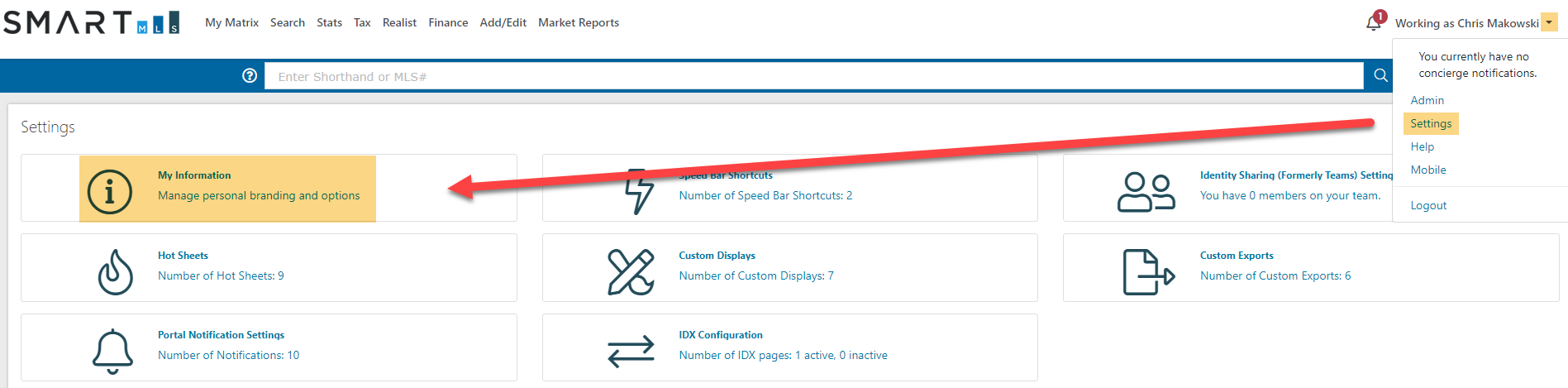
After you click My Information, you will see the following screen. There are several tabs here, each containing information for different parts of the Matrix system:
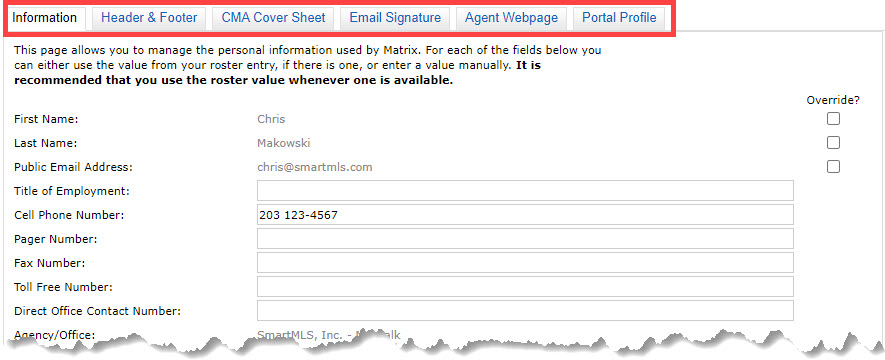
CMA Cover Sheet tab
If you want to change the Cover Sheet information on all of your Matrix CMAs, go to the CMA Cover Sheet tab:
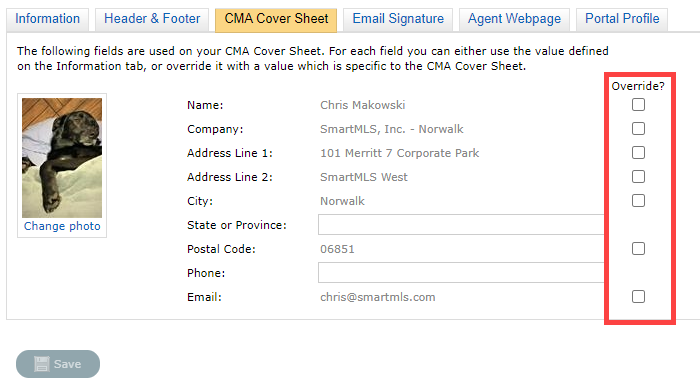
The fields on this screen are populated from the Information tab. If you would like to use different information in any of these fields on your CMA Cover Sheets, put a check in the corresponding Override check box and enter the desired information. Remember to click Save when you are finished.
Any changes you make here will apply to all of your CMAs.
CMA Wizard
When you are actually working on your CMA (My Matrix> My CMAs), you can also edit your personal information from the Cover tab.
Note: when you edit fields here, your changes will only apply to this one CMA. All other CMAs will use the information from the CMA Cover Sheet tab (as seen above).
Click Override my information for this CMA:

Make the desired changes in any of the available fields (you can also upload a different agent photo if you would like):
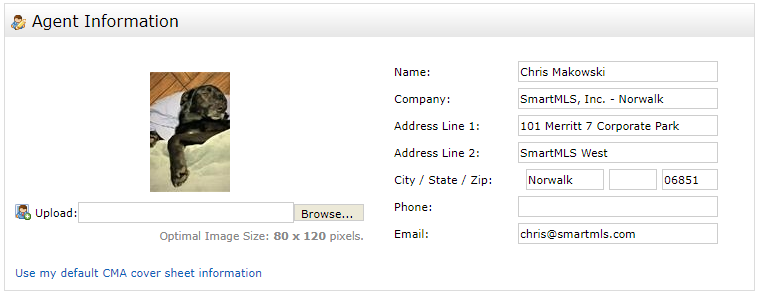
Note: changing the Email field will not change the address the CMA comes from (should you email it to someone). It will only change the information that appears on the CMA Cover Sheet.
When you are done with your edits, make sure to click the Save icon at the top right of the CMA wizard:

Comments
Please sign in to leave a comment.