If you have started working on a Matrix CMA and need to get back into it to edit/view/email/print it, go to My Matrix> My CMAs:
That will bring up a list of any CMAs you have created in Matrix.
Please Note: CMAs are only available for 180 days past their Last Modified date. If you have not modified a CMA in 180 days, it will be purged from Matrix (though you will still see it in the list). If you select a CMA that has been purged, there will be nothing to display.
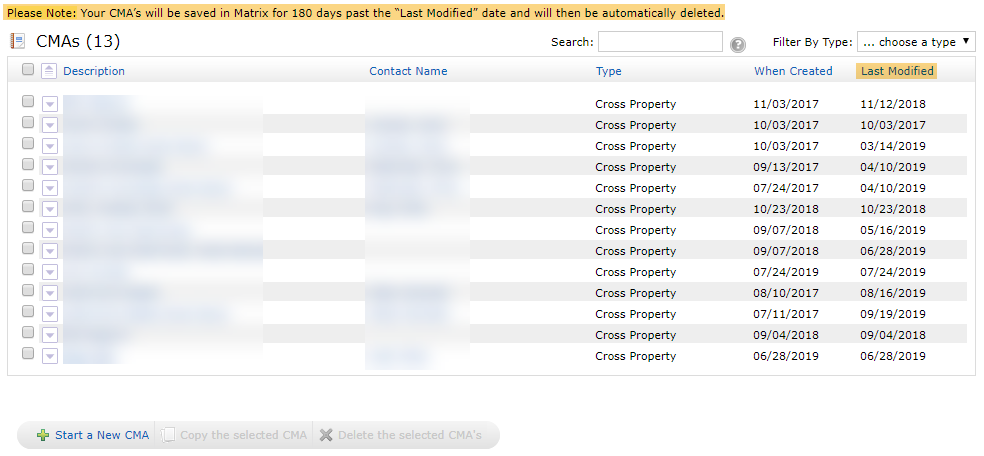
To access a CMA, just click on the Description column and click the appropriate button:
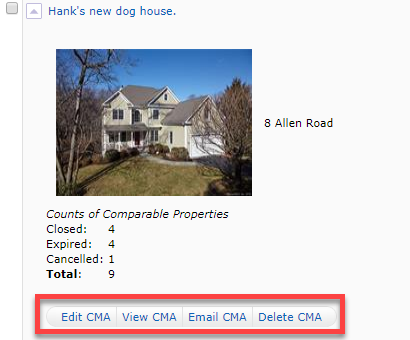
Comments
Please sign in to leave a comment.