If the Brochure display is one that you like to use to help market your listing, it is important to know that it only uses the first three photos that are uploaded in Manage Photos:
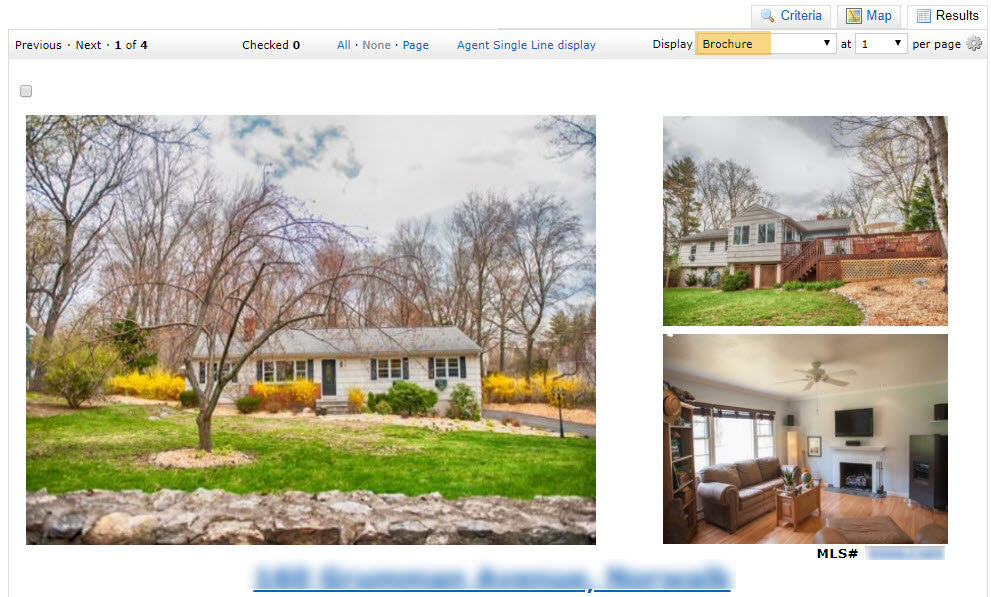
If you would prefer that the Brochure displays different photos for your listing, go to Manage Photos (through the Add/Edit menu) and make sure that you put the desired photos in the first three slots.
If you change the photos and the Brochure has not updated to reflect the changes, you will need to clear your cache to force your web browser to display those changes.
There is no way to change the number of photos that displays on the Brochure- it will always be just three.
Related articles :
Add (upload) photos to a listing
Comments
Please sign in to leave a comment.