Since there is no cursor on an iPad, you cannot just move it up to the side of the column header and drag it across to adjust how wide it is (as you can when accessing Matrix on a laptop or desktop). However, you can still adjust the column width of the Single Line display on your iPad.
All you have to do is tap on a blank spot within the desired column header and you will get a menu:
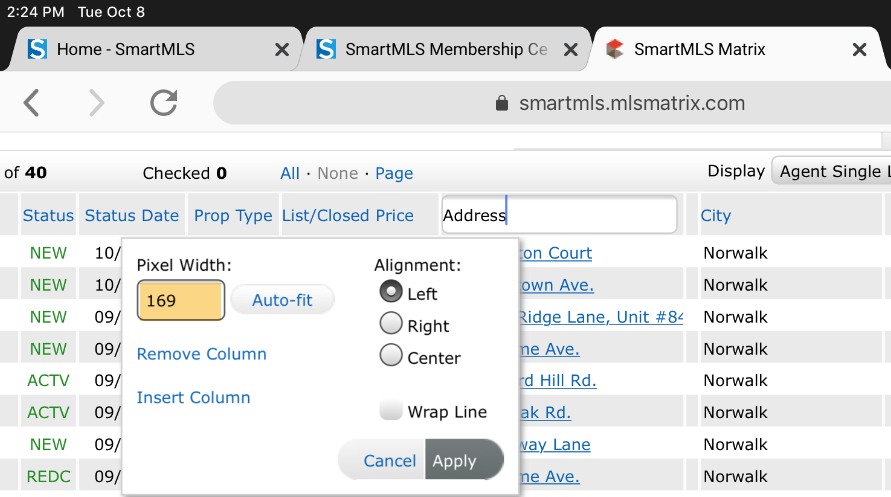
You can then just enter a new figure in the Pixel Width field to make the column wider or narrower. You may have to try a couple of different guesses until you get the exact width you desire (it is not an exact science).
You can also make other adjustments/customizations to the single line display from this menu.
Remember to click Apply when you are finished.
Related articles :
Customize Single Line display (add/remove fields)
Comments
Please sign in to leave a comment.