If you are printing out the Full or Flyer displays from Matrix and the tabs that go across the top of the display are also printing out, chances are you are using your web browser's print functionality (hitting Ctrl+P on your keyboard) rather than clicking on the Matrix Print button.
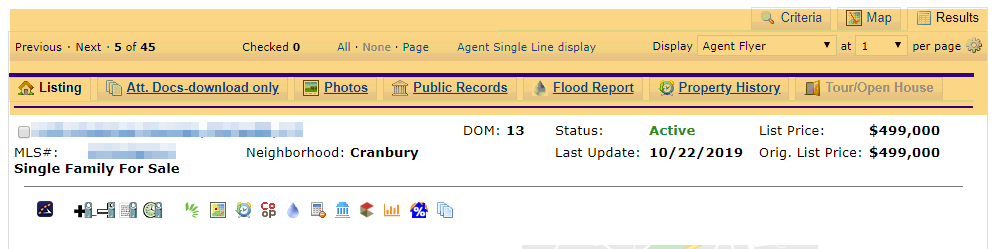
When you hit Ctrl+P, you are actually printing the entire web page, not just the desired listing.
The Print button (in the Actions bar at the bottom of the screen) is the correct way to print from Matrix, and the only print functionality that SmartMLS tech support can help you with:
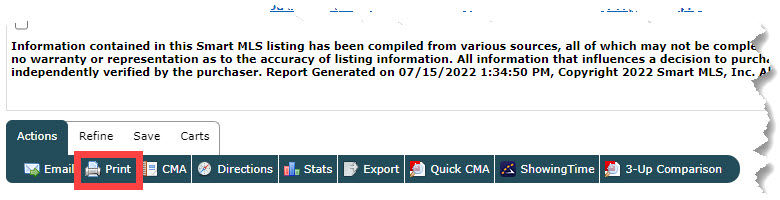
If you have problems with the way printouts are produced when you hit Ctrl+P, there is nothing that our support staff can do to assist you, as it is browser functionality and not Matrix functionality.
The same goes for printing from the browser's File menu (File> Print). This is not supported functionality within Matrix and SmartMLS support staff cannot assist in making it work properly.
If you are looking to include the search criteria you used to find the listing, make sure to put a check in the box for Print search criteria (after you have clicked the Print button):
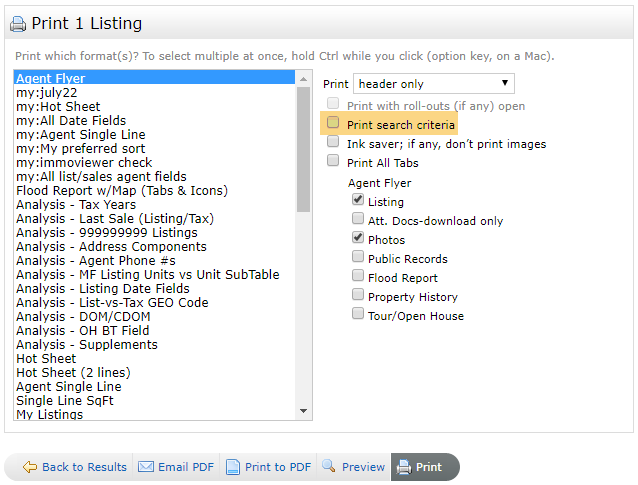
Comments
Please sign in to leave a comment.