If you have created a Cart for a Matrix Contact and want to delete it, go to the My Carts widget on the Matrix home page and click All Carts :
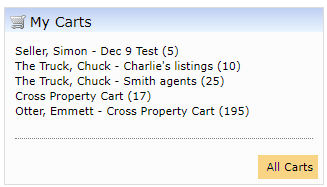
That will display a list of all of the Carts you have:

Select the Cart(s) you would like to delete and click the Delete button in the bottom left. You may select more than one Cart for deletion at the same time.
Once you delete a Cart, the action cannot be undone.
Comments
Please sign in to leave a comment.