If you are using Chrome to access Matrix and the 3-up tax mailing labels are not lining up (generally, the top two rows of addresses will not fit properly on the labels, but the bottom 8 rows do), try the following:
After you select the desired addresses and click Print, select the type of labels you want (Property Owner or Occupant) and click Print to PDF. Click the Scale drop down menu and select Fit to Paper:
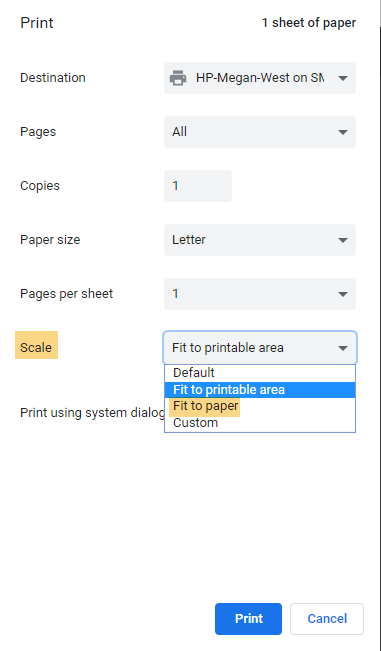
This will shrink the text size down a little bit and all 10 rows of labels on the sheet should line up and print properly.
Comments
Please sign in to leave a comment.