If you look at the property history tab (in a Full or Flyer display) for a listing, you may notice there are different days on market figures, depending on where you are looking:
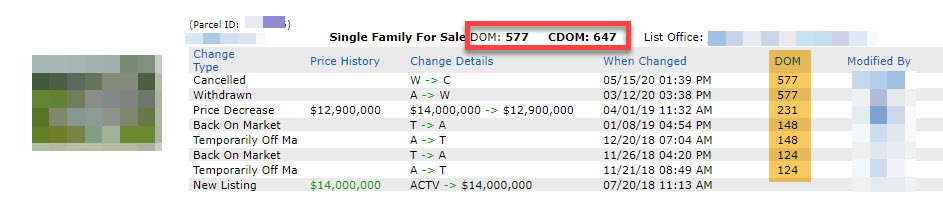
At the top center of the property history, you will see the total days on market (DOM) and Cumulative Days on Market (CDOM) for the listing. This is illustrated in the red section in the above image.
Additionally, you will notice a DOM column towards the right side of the display (highlighted in orange above). These numbers are different because the display shows what the DOM was at the moment when the listing went through some sort of status or price change. In this example, you can see that the went temporarily off the market after 124 days on market (and again at the 148 day mark), then it's price was dropped at 231 days, etc. The listing history will continue to record in this fashion until the listing reaches its final off market status.
Related articles :
Days on Market (DOM) calculation
When do Days on Market (DOM) and CDOM reset to zero?
Comments
Please sign in to leave a comment.