There are times where, instead of wanting to print a physical copy of a listing, you want to be able to save a copy to your computer (so you can include it in a separate email from your own email address, for example). Matrix allows you to do this by using the Print to PDF function.
After you have selected the desired listing(s), click the Print button in the Actions bar at the bottom of the screen:

On the subsequent screen, select the display you want (ex: Agent 1-Page), make sure to put checks in the boxes for any additional tabs/sections (if available) and click Print to PDF:
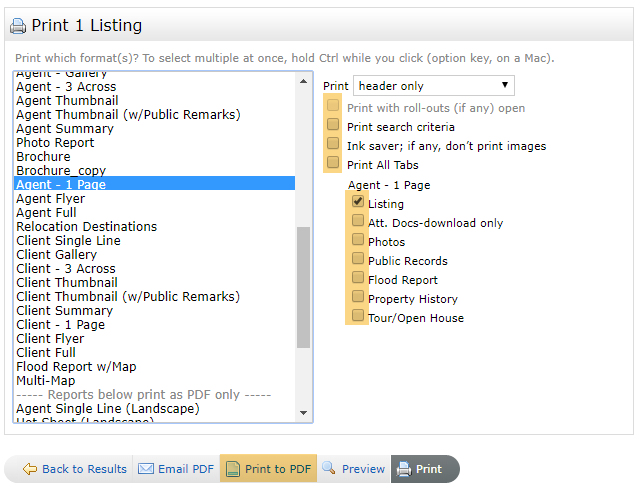
Your display will open in a PDF format, allowing you to download it and save it to your computer. Once you have it saved to your PC, you can then attach it to an email in your own email program (as opposed to sending it through Matrix's email client).
Related articles :
Email a PDF version of a display
Comments
Please sign in to leave a comment.