After performing a search in Matrix, the default display for most users is the Agent Single Line. This provides a basic list of the properties that match your search criteria, allowing you to view a lot of them all at once.
Many times, however, you will see a listing (or several) that you would like to take a more detailed look at, so you click the list number hyperlink to open up the Agent Full display. Once you are done looking at the details of that listing, you would like to get back to the original list (single line display) that you were working from. What is the best way to do that?
At the top center of the Agent Full display, there is an Agent Single Line display link:
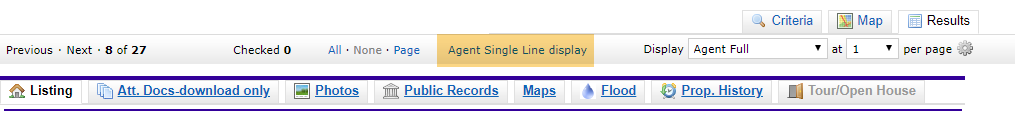
Clicking that link will bring you right back to the original list that you got when you finished your search.
That is the best way to move between the Full and Single Line displays. Using your web browser's navigation tools (the back and forward arrows in the top left corner, in front of the address bar) is not supported functionality in Matrix and may cause erratic behavior.
Comments
Please sign in to leave a comment.