Withhold from MLS listings will appear in the My Listings widget for the list agent and anyone in their office's management hierarchy, regardless of the listing's status.
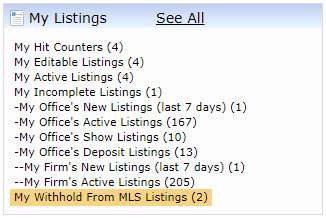
It is very possible that an agent who has had multiple Withhold from MLS listings will see active and expired (or other statuses, if they are maintaining the Withhold listing throughout its life cycle as they would a traditional listing) listings when they click on My Withhold From MLS Listings:
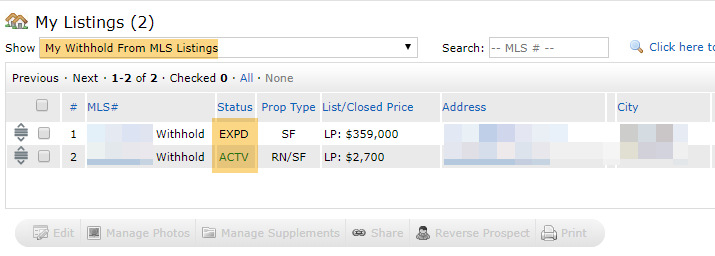
The My Listings widget is a running inventory of an agent's (and an office's) listings, regardless of their status or whether or not the listings were Withhold from MLS. Once a listing is marked Withhold from MLS, it will continue to show in the My Listings widget as such, even after it expires (or is marked CANC).
Comments
Please sign in to leave a comment.