Searching for listings that are near a specific school is not an exact science, but there are a couple of options within Matrix that can help you out.
Your best bet would be to use the Map Search field at the top center of the search screen:
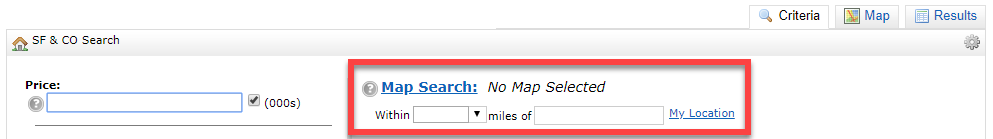
Use the Within drop down menu to select how close the customer would like to be and then enter the name of the desired school. Note: this does not work with all school names, so it is actually better if you enter the address of the school.
This should enable you to find any matching listings within the radius of the school/address you entered.
_______________________________________________________________________________________________________________
If that does not work for you, you can try using the layer feature in the map section. After clicking the Map tab, click on the layers icon (between the broom and crosshairs), then go down to the Points of Interest section and put a check in the Education box:
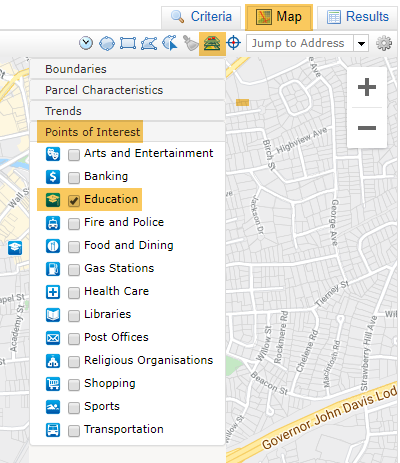
Note: if you are not zoomed in far enough on the map, you will not be able t put a check in the Education check box. If this is the case, the entire checklist will be in red text and it will say Zoom In at the top of the list:

You will then see icons on the map that represent any places of education. This generally displays smaller, independent or private schools (such as preschools, music/dance schools, etc) as opposed to public schools.
Comments
Please sign in to leave a comment.