To see the lot dimensions of a parcel within Matrix, go to the Tax tab and enter the County, Town and address of the desired property. Generally, you just need to enter the street number and name (in addition to the County and Town).
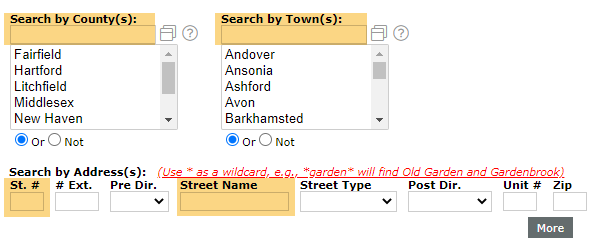
On the Results screen, click on the Parcel ID link to view the Full Tax display.
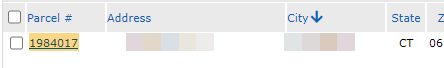
Once the full tax record displays, click on the map
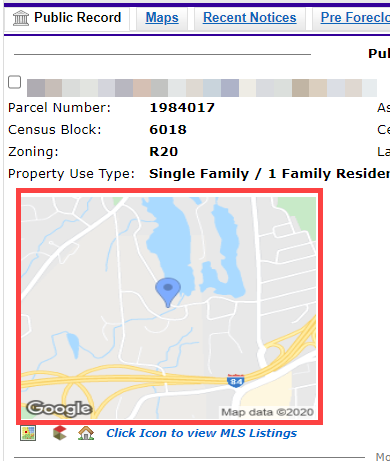
Zoom in on the parcel, click it so it becomes highlighted and then click Lot Dimensions :
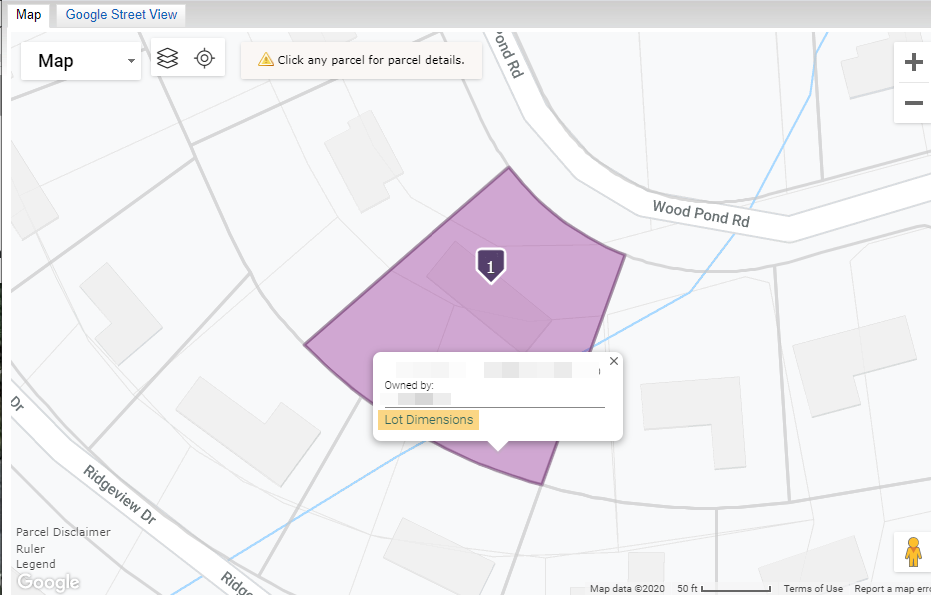
The dimensions and total square footage of the parcel will appear:
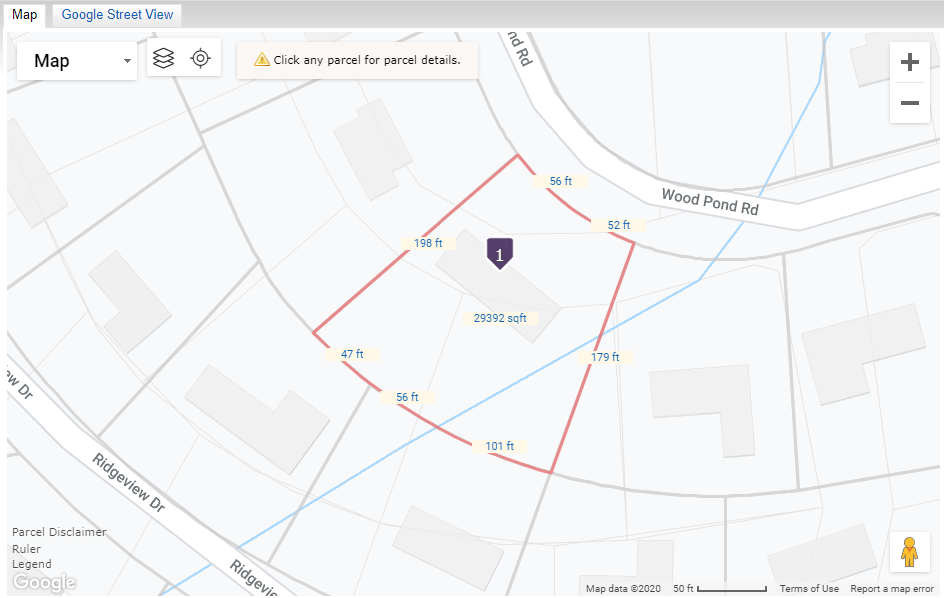
Related articles :
Boundary lines and lot dimensions
Comments
Please sign in to leave a comment.