There are times where you would like to export listing information from Matrix to a spreadsheet. Luckily, there is an export feature built into Matrix that allows you to do just that.
After you have completed your search and selected the desired listings, go to the Actions bar at the bottom of the display and click the Export button:

That opens a new screen that allows you to choose from a handful of system-wide export templates, as well as any that you may have created on your own.
After you select the desired export, click the Export button.
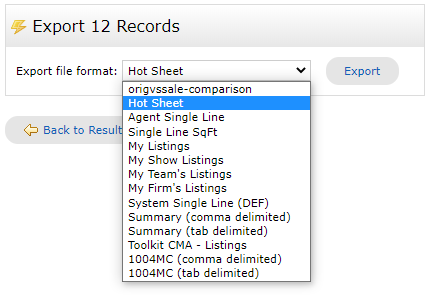
Matrix will download the listings to your PC and, as long as you have Excel or some other spreadsheet program installed on your PC, you are ready to roll.
If you would like instructions on how to create your own custom export with fields of your choosing, click here .
Comments
Please sign in to leave a comment.