On most search screens in Matrix (with the exception of a Rental Search), the price field defaults to include the last three zeroes of the dollar amount:
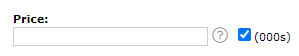
The means that you are searching in thousands of dollars. If you have the 000s box checked, do not include the final 3 zeros of your price range.
For example:
With the 000s box checked- enter your price range as 850-1600 to search for listings with a price range of $850,000-$1,600,000.
Without the 000s box checked- enter the full price range of 850000 - 1600000.
If you have the 000s checked and include a range of 850000 - 1600000, you will actually be searching for a price range of $850,000,000 to $1,600,000,000. Chances are, you will not find much in that range!
You can also just enter a minimum or maximum amount and search for everything above or below.
- Enter 500+ (with the 000s box checked) to search $500,000 and above.
- Enter 500- (witht he 000s box checked) to search $500,000 and below.
Comments
Please sign in to leave a comment.