You can search for any Teams that have been set up within Matrix by going to the Search menu and clicking More at the bottom of the list:
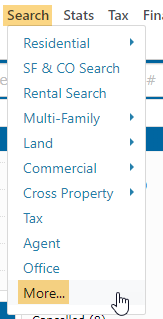
Once the expanded list of searches displays, go towards the bottom and click on Teams Search :
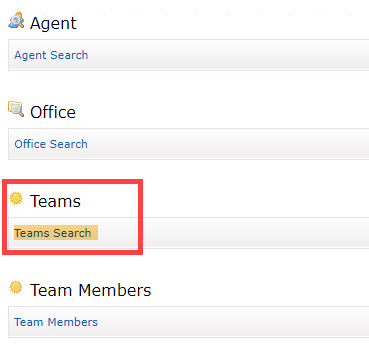
You may then search for teams based on Team# or Name, or even by searching for individual team members or the team leader:
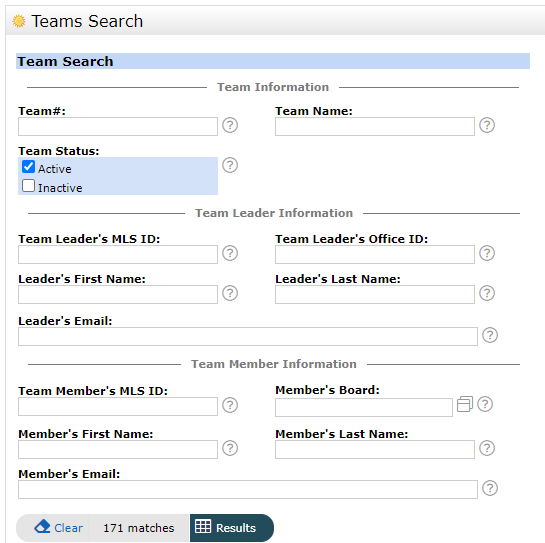
Once you have done your search, click
Results
to see the matches:
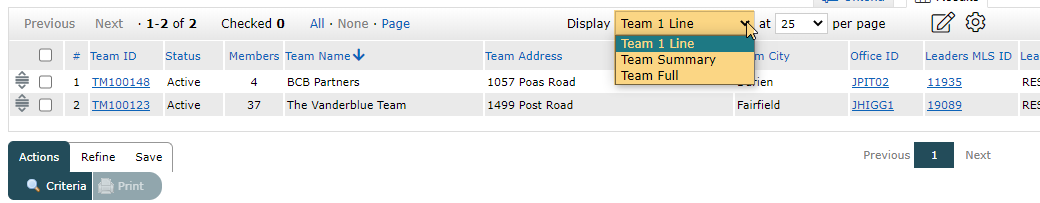
Use the Display drop down menu to switch between different views. Both the Team Summary and Team Full displays will show you all of the team members (in addition to giving general information about the team and team leader). The Team Full display will give additional information about each of the team members (including their email address, license number and preferred phone number).
You can print any of the Team reports, but they cannot be emailed or exported to a csv or spreadsheet file.
Related articles :
How are listings handled under Matrix teams?
Comments
Please sign in to leave a comment.