If you have entered a Contact in Matrix that you are no longer working with and would like to delete, go to My Matrix> Contacts :
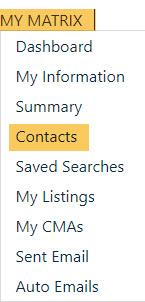
Use the check box to select the desired Contact, then click the Actions button in the top left and select Delete :

You will get a confirmation window- click OK :
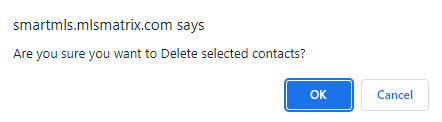
Related articles :
Comments
Please sign in to leave a comment.