If you open up Matrix and get the following warning, it means you have clicked on the unsubscribe/opt out link at the bottom of a Matrix email (usually your BCC copy of an auto email):
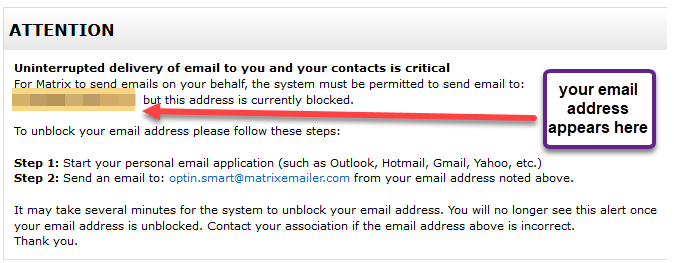
If you see this message, you will not be able to send any Matrix emails until you go through the process of opting back in. By doing so, you are telling the Matrix email server that your email address is valid and correct. If Matrix cannot verify your email address (as an agent/Matrix user), you will not be allowed to send any emails.
To fix this issue, all you have to do is open up your email program (the one that corresponds to the email address mentioned in the warning window) and send a blank email to Matrix's optin email address: optin.smart@matrixemailer.com .
The email does not need to have a subject or a message. The optin mailbox is not monitored by a live person, so no one will be reading or replying to any email messages. It simply looks at the email address that sent the email and unblocks it if it is on the unsubscribed (opted out) list.
Related articles :
Comments
Please sign in to leave a comment.