After you perform a Matrix search and view the results, regardless of the display you are viewing (single line, full, flyer, etc.), there should be a menu bar in the bottom of the screen that allows you to print, email, etc. This is called the Actions bar:
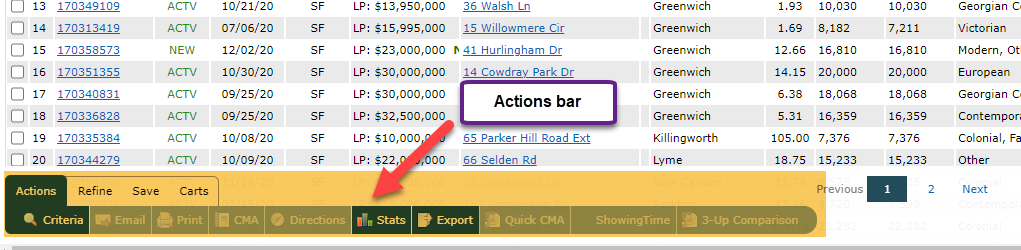
This Actions bar should float- it should not be pinned to the bottom of the display, forcing you to have to scroll all the way down in order to access it. It should be on the screen at all times, regardless of how many listings are on the display (in the single line) or how far up/down you are when looking at a detailed display (such as the agent Full).
If this bar is pinned to the bottom of the page, you can try the following:
When you are on your desktop, before even opening your web browser, right click on the browser's icon and select Troubleshoot Compatibility:
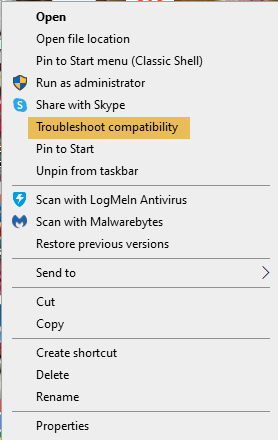
That should allow the Actions bar to float on the screen as it is intended.
This feature should be available regardless of the web browser you are using (Edge Chrome, Firefox, etc.).
Comments
Please sign in to leave a comment.