If you want to search for rental properties based on the date they are available, you will need to use the Additional Fields section at the bottom of the search screen to add the Possession Availability field:
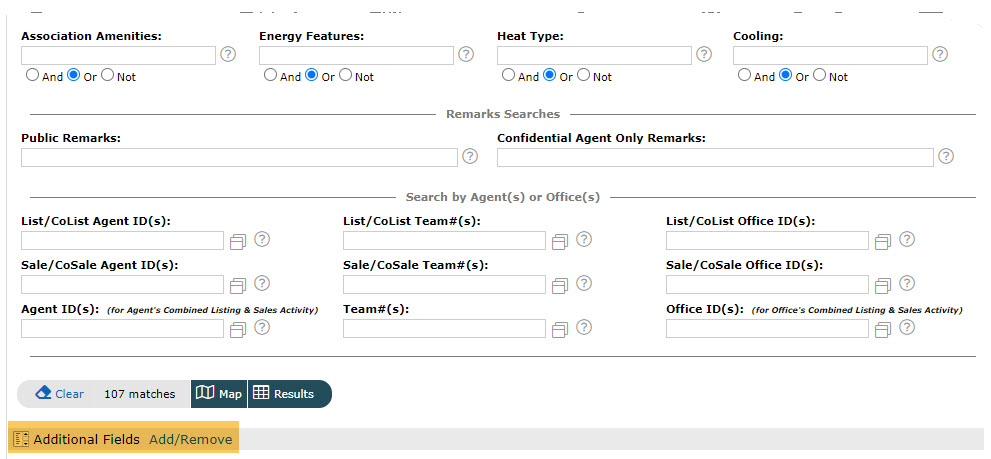
After you click Additional Fields , scroll down the list of Available fields, select Possession Availability , click Add (the field will appear in the Selected Fields section) and click Back to return to the search screen:
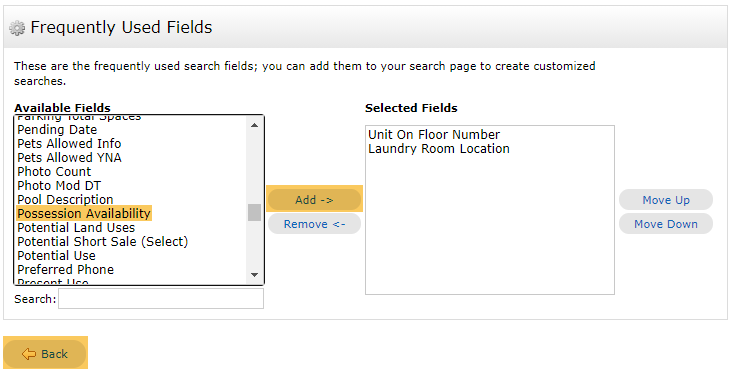
That will add the Possession Availability field to the bottom of the Rental search screen:
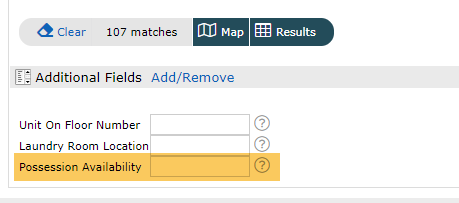
It is a free text field- in addition to specific dates, some common entries include: ASAP, flexible, immed, immediately and negotiable.
Related articles :
Comments
Please sign in to leave a comment.