Did you know that you can use an existing auto email as a template to create a new one?
Go to
My Matrix> Auto Emails
and select the auto email that you would like to copy.
Click the
Results
button to view the listings that currently match the saved search:
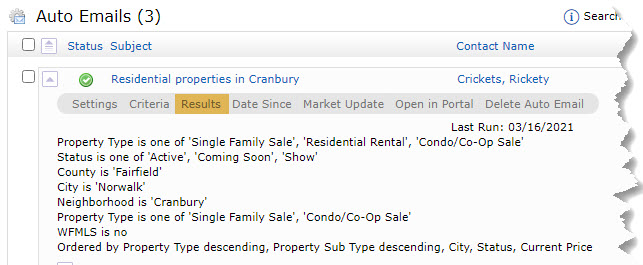
Once the results display, you can then go to Save> New Auto Email to create a new auto email (using the same criteria):
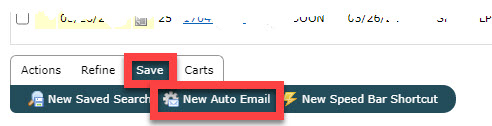
At this point, you can select the Contact to which you want to send the auto email, set up the subject/message verbiage, schedule, etc.
Remember to click Save when you are done.
Related articles :
Comments
Please sign in to leave a comment.