You may have noticed that there is a slightly different version of the Agent Full display available in Matrix- the Agent Full- No Suppression display:
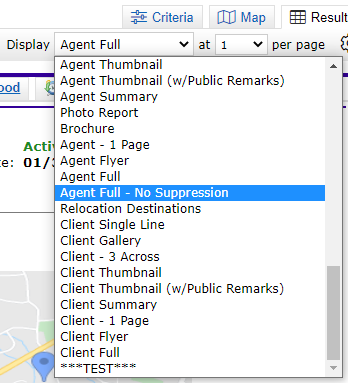
This display was originally designed for internal use by SmartMLS staff, but has since been made available to all Matrix users. It is essentially the same display as the Agent Full, with a couple of variations.
- Whereas the regular Agent Full display will only display fields that have data in them (in order to save space and ink), the No Suppression display will show all fields, whether or not the list agent entered data in them. This results in the No Suppression display taking up more room on the screen (and using more ink, if you print it).
- The Square Feet Description field appears on the No Suppression display. This field is on the Structural tab in Add/Edit and allows the user to explain why there is a difference between what they entered for the property's square footage and what is on the Public Record for the property.
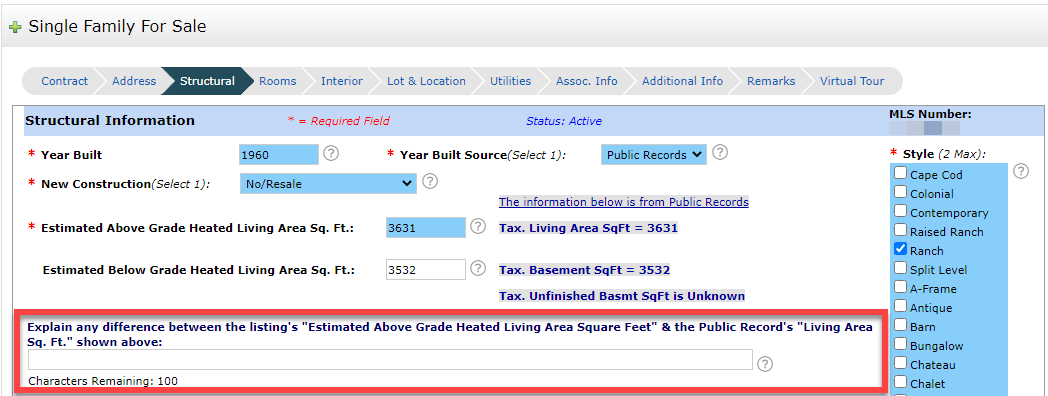
The regular Agent Full display remains unchanged, and is still the display that appears when you click on an MLS# hyperlink. You have the option to view/print listings in either of the displays.
Comments
Please sign in to leave a comment.