Did you know that you can use an existing saved search as a template to create a new one?
Go to My Matrix> Saved Searches and click on the name of the search that you would like to copy.
Click the Results button to view the listings that currently match the saved search:
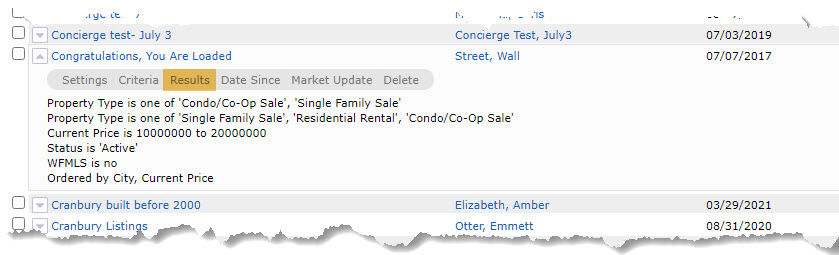
Once the results display, you can then go to Save>New Saved Search to create a new saved search (using the same criteria):
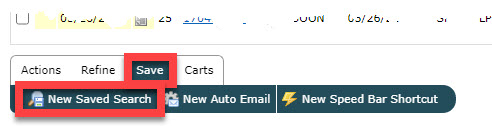
At this point, you can must give the search a name. You can also use the drop down menu to select a Contact to associate with the saved search, though this is not required:
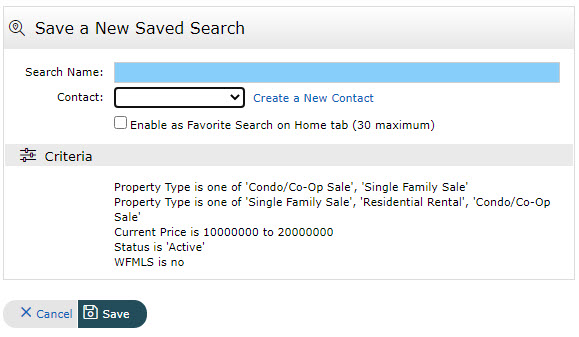
You've also got the ability to add this saved search to your My Favorite Searches widget, allowing you to quickly access the search right from the Matrix home page.
Remember to click Save when you are done.
Comments
Please sign in to leave a comment.