When you are viewing a group of listings in the Single Line display, you can change how they are sorted by clicking on most of the column headers (click Built , for instance, to sort the listings by year built):
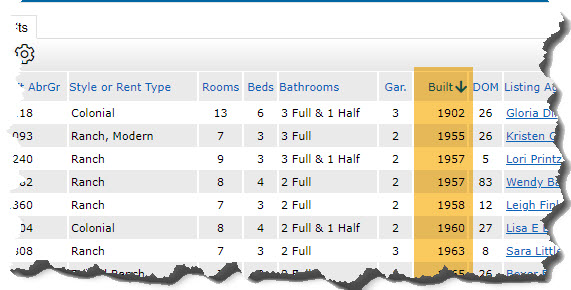
There may be times, however, that you do not want to rearrange the entire list of properties. Perhaps there are a couple of listings you want at the top of the list, but you do not want to shuffle the whole group around. To account for this scenario, Matrix allows you to sort listings individually, by dragging them up/down the list.
There is an icon in front of each listing, on the far left side of the screen:
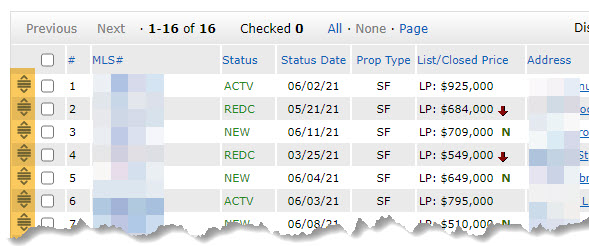
Find the listing that you want to move, put your mouse cursor over this icon and you will get a four-sided arrow:
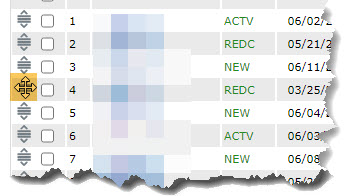
Once you have that four-sided arrow, hold down your left mouse button to grab the listing. Drag it up or down until it is in the desired position and then let go of the mouse button. It will place the listing in that spot and the rest of the listings will shift up/down accordingly.
You can repeat this step until you have the listings in the exact order you want.
Related articles :
Change how listings are sorted
Comments
Please sign in to leave a comment.