When Gmail switched to the tabbed inbox display, it had an unusual affect on some SmartMLS Autoemail emails.
If there is an email that does not match Gmail's parameters for their tabbed display, they place the emails in a folder called All Mail.
This is where SmartMLS auto emails will sometimes end up.
To access this folder, click the More option on your list of available folders in Gmail:
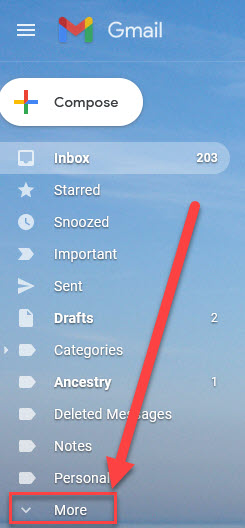
Then select All Mail from the list:
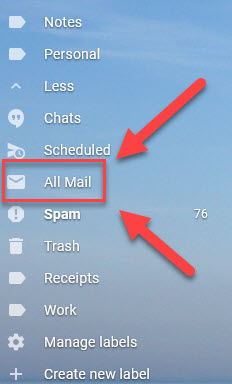
Once you find your auto email in this folder, you can drag it into your Inbox folder and select which tab you would like future auto emails to appear in.
You can also check the Promotions tab. Gmail introduced a separate Promotions inbox tab to help improve email deliverability and decrease spam complaints. Gmail classifies emails as Promotions based on a constantly changing algorithm that analyzes sender information, email content and recipient engagement. Matrix emails may be delivered to Gmail’s Promotions tab instead of the Primary inbox tab.
Ultimately, it’s up to the Gmail user to decide which emails go where, but if you really want your emails to be delivered to the Primary tab instead of the Promotions tab, add Matrix's email address to your contacts. Emails from a contact should always go to the Primary inbox tab. Just hover over the sender’s name and select Add to Contacts.
Comments
Please sign in to leave a comment.