Virtual staging allows you to digitally enhance/alter photos of a property to show prospective buyers what it could potentially look like by adding furniture and design elements, such as:
- rearranging/move furniture
- adding virtual furniture/decor to empty rooms
- adding curtains to windows
When you are virtually staging a property, you must be careful not to misrepresent the house, yard or surroundings. For example, you are not allowed to remove permanent structures (high power lines, water tower, etc.).
Virtually staged photos must include some sort of stamp/watermark that notes that they are either "as is" or virtually staged.
******************
Virtually altered photos is a slightly different concept. These are photos that are digitally manipulated to add/remove physical elements of a property. For instance, you can change the color of the walls or insert newer/more modern kitchen cabinets to give prospective buyers an idea of what a room could look like if changes are made.
If you upload a virtually staged or altered photo to a listing, you must follow these rules:
-
Each virtually altered photo must be accompanied by a photograph that presents the
true and accurate picture
of the property. This photo must show the property as it is when the photograph was taken, without any digital enhancement.
-
Virtually altered photos must be in sequential order, with the "as is" photo appearing first, followed by the digitally altered version.
-
Both photos must include some sort of stamp/watermark that notes that they are either "as is" or virtually altered.
Please do not enter this information in the photo description/caption field.

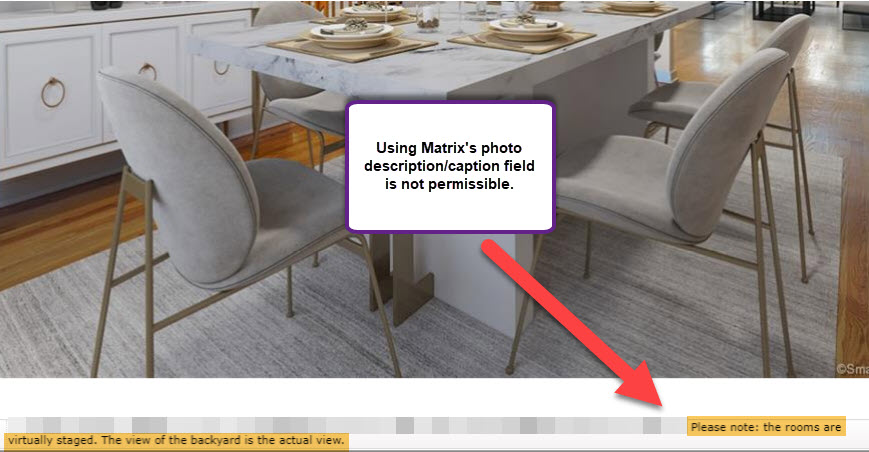
It is not permissible to use Matrix's photo description/caption field to alert people to the fact that the photos are virtually staged/altered because the text in that field is not included in data feeds to 3rd party/IDX sites. Matrix users and interested parties viewing listings on 3rd party sites must be able to see that the photos are virtually staged/altered. The only way to ensure that is to use a digital stamp or watermark directly on the photo itself.
Related articles :
Comments
Please sign in to leave a comment.