If you are trying to print to PDF from Matrix and get a message that the PDF generation has failed, you can fix the issue by clearing your web browser's cache.
Here is the actual message that comes up:
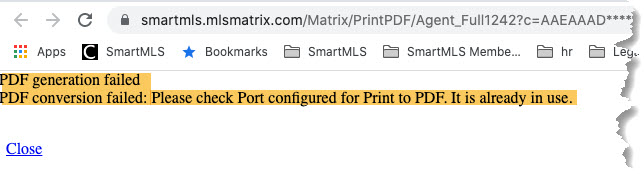
To clear your cache, start off by logging out of Matrix and SmartMLS (and any other tabs/programs you have open). Then, as long as you have at least one browser tab open, hit the CTRL, SHIFT and DELETE buttons on your keyboard simultaneously, then release them all. You should then get a popup window for clearing your browsing data. Here are a couple of examples from Chrome and Edge:
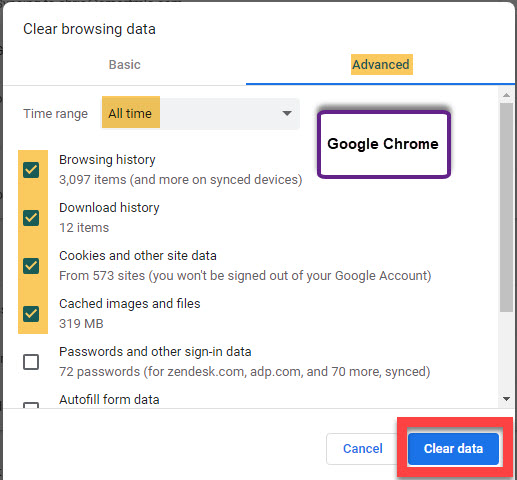
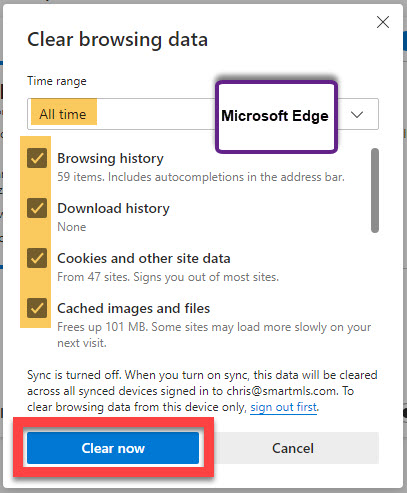
Make sure you have All Time selected as the time range and put checks in the first 4 check boxes.
Note: do not put a check in the Passwords check box.
Click Clear data/Clear now.
Once it finishes, close all browser windows then go back in, log back into Matrix and try printing again. The error should no longer come up and you should be able to print normally.
Related articles :
Comments
Please sign in to leave a comment.