It is possible to set up an auto email on Matrix even if your original search comes up with no results. There are a couple of instances when this scenario may come up:
-
If you have a customer with very specific/narrow search criteria and there are no properties that match the search on the MLS at the moment.
- The client wants to know if/when a specific property comes on the market.
Open a search, enter their criteria and go to Results.
Even though there are no matching listings, go to
Save> New Auto Email
:
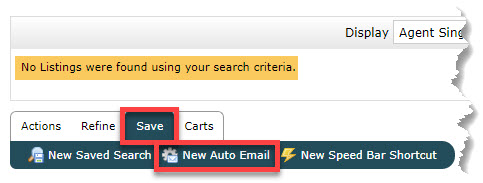
Go through the rest of the process as usual ( click here for a refresher on setting up an auto email) and click Save.
Next, go to My Matrix> Auto Emails , click the drop down arrow in front of the auto email you just created and click Resend Welcome :
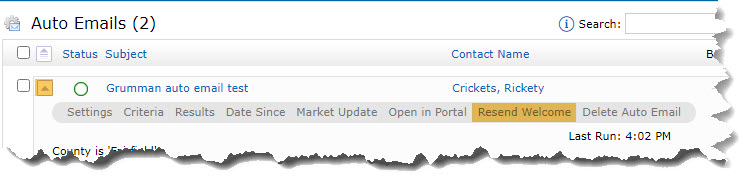
You will get a confirmation that the portal welcome message has been resent to the buyer:

The client will receive a Portal Welcome email that shows that there are no matches. It is vital that, even though there are no listings to see at the moment, they open the email and click the link- that is what activates their Portal and will allow them to receive an email if Matrix happens to find a match for their saved search.
Note : Matrix will stop trying to deliver an auto email if there are no matches found over a 90 day period. For instances where you are setting up an auto email for a search that has no matches, it is very possible that the deactivation threshold will be exceeded and the auto email will be deactivated. Unfortunately, there is no way around this deactivation setting.
Related articles :
Auto Email deactivation parameters
Comments
Please sign in to leave a comment.