If your Matrix system is running very slowly all of a sudden, or you are getting messages that say the page is unresponsive (or something similar), it is possible that there is a browser extension that is causing the issue. It can occur as soon as you log into Matrix, or it may not happen until you have opened a search screen. Sometimes only part of the screen will open, while other times it will not open at all. You may even get a 404/timeout error.
In many instances, this seems to be caused by antivirus program extensions within the browser, specifically McAfee and Kaspersky (although it could happen with other antivirus programs as well).
We have seen this happen in several different web browsers, including Google Chrome and Microsoft Edge.
Thankfully, disabling the extension is generally all you need to do in order to fix the problem. You should not have to uninstall your antivirus program. The only time an uninstall of your antivirus program might be necessary is either in the event of a bad/corrupt installation or if you have multiple antivirus solutions installed simultaneously.
To access extensions in Google Chrome, click the three dots in the upper right corner and go to More Tools> Extensions:
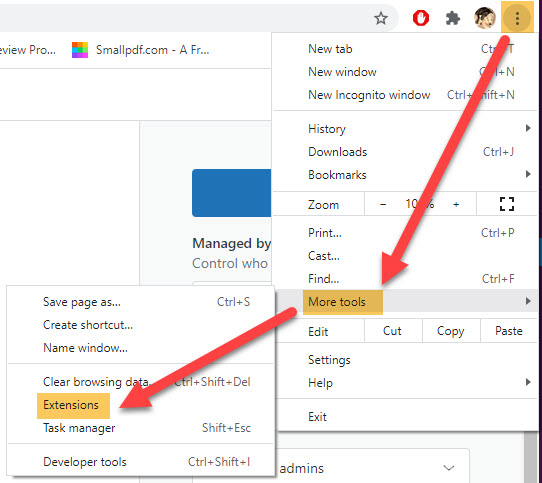
Extensions that are currently enabled have a blue slider that is dragged to the right.
Disabled extensions have a grey slider bar that is dragged to the left:
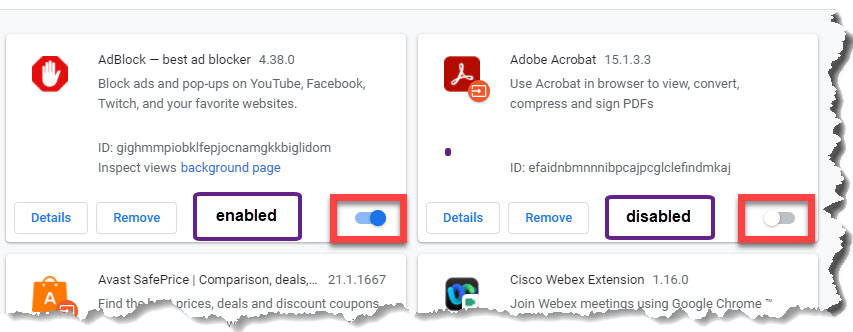
In Microsoft Edge, click the three dots in the upper right and then Extensions:
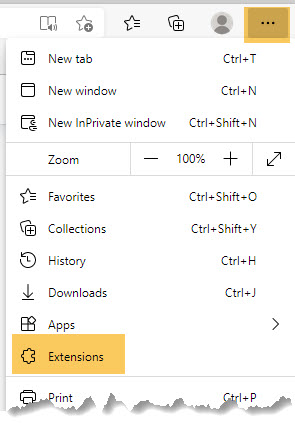
As with Chrome, extensions that are currently enabled will have a blue slider bar dragged to the right, and those that are disabled will have a grey slider bar dragged to the left:
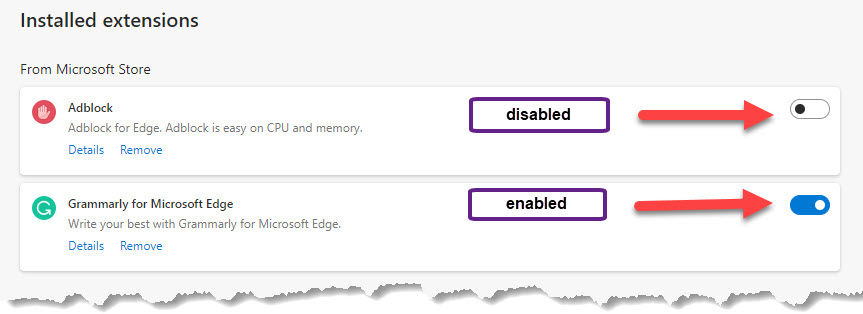
Related articles:
Comments
Please sign in to leave a comment.