The Quick Stats table provides a wealth of information regarding the results of your search. It allows you to quickly view useful data (such as the average price per square foot or list to closed price ratio) for that group of listings:
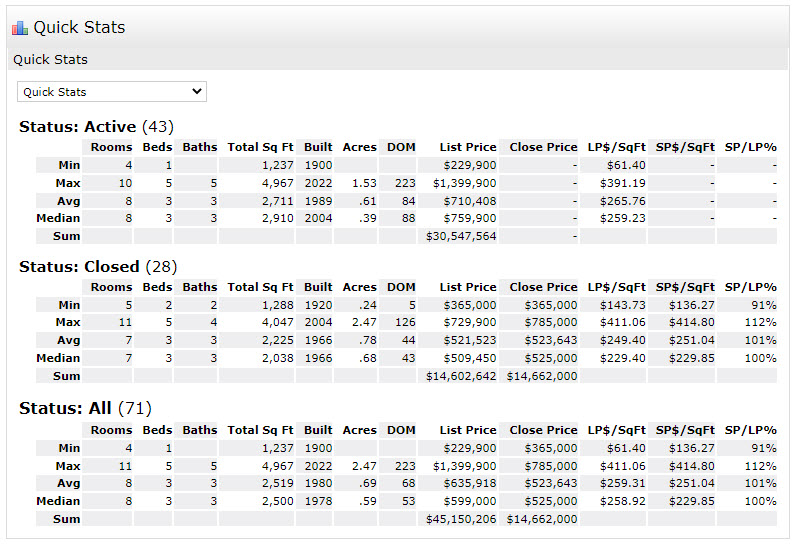
However, to get the most benefit from the data, it is important to understand how to read the table.
The table is broken down into sections, based on status (Active, Closed, etc.). The scope of your search will determine the number of sections you get. Additionally, there is a section at the bottom (Status: All) that includes all of your search results.
Within each section, you'll see statistcal breakdowns of about a dozen metrics. Some of the metrics used are: number of Rooms/Beds/Baths, total sqft, DOM and price per sqft (for both list and closed price). Each of these metrics has its own column.
The table also provides five different analyses of each metric: Minimum, Maximum, Average, Median and Sum (although Sum is only used for the List Price and Closed Price columns).
It is important to realize that each row of the chart does not necessarily represent the same listing.
Let's use the Closed listings section from our original Quick Stats chart as an example:
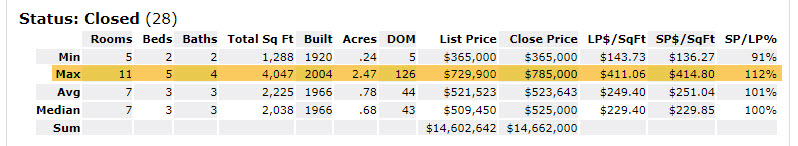
If you are just looking at the numbers in the Max row, the row doesn't mean that just one of the 28 listings in this Closed section had 11 rooms, 5 beds, 4 baths, 4,047 sqft, etc.
It means that, within that group 28 listings, the listing that has the most rooms has 11, the listing that has the most bedrooms has 5, etc. Each of those columns could represent a different listing. It does not mean that the entire row represents just one listing.
Depending on your search criteria, it is possible (though not likely) that one of the rows could represent just one listing. That will most likely occur if one of the matching listings is an outlier that is very different than the rest of the group. This would most likely appear in either the Min or Max row and result from a search that yielded a very small number of listings.
Comments
Please sign in to leave a comment.