If you have created custom displays in Matrix and need to get into one so you can adjust the fields, settings, etc., go to the drop down menu in the upper right (where it displays your name) and click Settings :
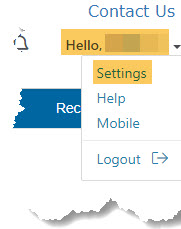
Click Custom Displays :
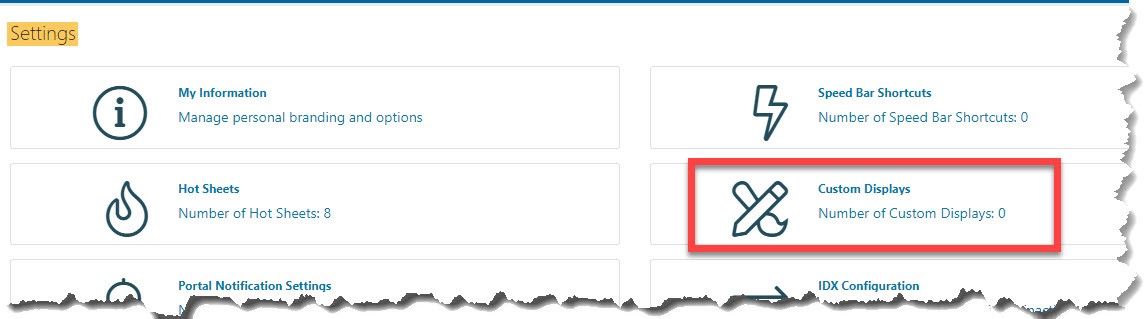
You will see a list of all of the custom displays you have already created:
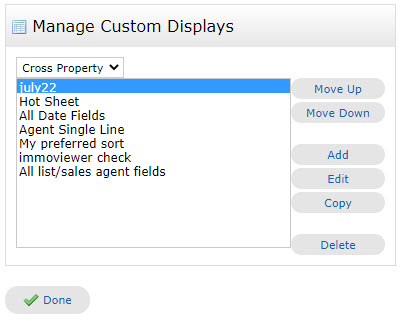
At this point, you can select an existing custom display and click Edit to modify it. You can also create a brand new custom display from this screen by clicking Add , or click Delete to get rid of one that you no longer use.
Related articles :
Comments
Please sign in to leave a comment.