If you log into Matrix and immediately see the following popup window, don't panic:
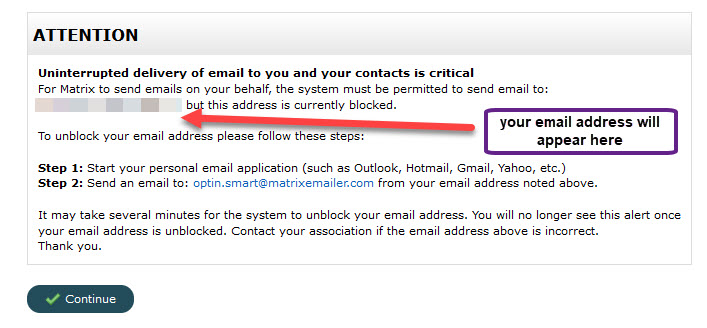
This message means that your personal email address (the one you use for Matrix) has been opted out of sending or receiving Matrix emails. This happens if you have clicked (either accidentally or deliberately) the unsubscribe link at the bottom of a Matrix email that you sent to yourself.
If you see this message, just follow steps 1 & 2 within the popup window:
1. Open your mail client/program (the same one referenced in the popup message).
2. Send a blank email (no subject or body) to optin.smart@matrixemailer.com.
This will send an email to an automated mailbox that tells the Matrix system that you want to be able to send and receive emails from the Matrix email server. This mailbox is not monitored by any humans, so there is no need to include a subject or body/message. It just looks at the sender's email address and unblocks it so that Matrix email can flow to and from it once again.
Note: it is vital that you send the optin email from the same address that is referenced in the popup message. If the message references a gmail address, for example, but you send the optin email from a Yahoo email account, the optin will fail and you will still not be able to send/receive Matrix emails from your gmail account.
Comments
Please sign in to leave a comment.