You can use Carts to aggregate the results of different property and tax record searches you are running for a Matrix Contact. Then you can grab all of the different items and send them all in one email.
Note: the customer must be added to Matrix as a Contact before you will have the ability to send listings to a Cart for them.
After performing a search and selecting the listing(s) you want for the contact:
- Go to the bottom of the screen and click Carts .
- Use the drop down to look for the desired Contact's Cart. Note: the list will only include Contacts that already have carts with items in them.
- If you see the desired Cart, click Add to .
- If the Contact you are working with does not have anything in a Cart yet, click New Cart .
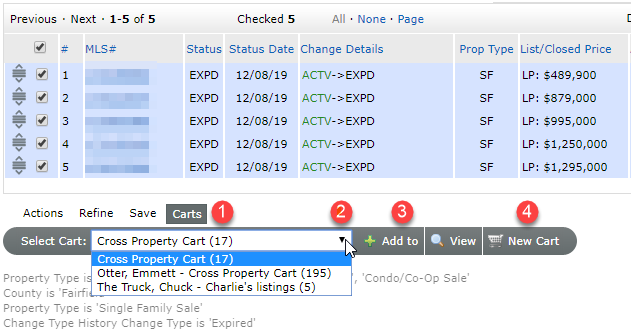
If you click New Cart, you have the ability to enter a name for the cart and then choose the associated Contact:
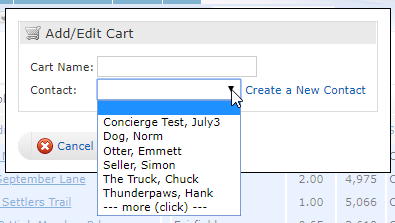
You will get a confirmation in the top left corner of the Matrix screen that tells you the number of listings sent to the Cart:
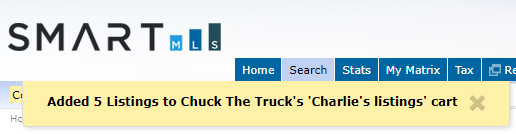
Related articles :
Comments
Please sign in to leave a comment.