On the search screen, there is a Map Search section at the top of the second column of fields (next to the Price range field). You can use this to find listings within a certain distance of an address:
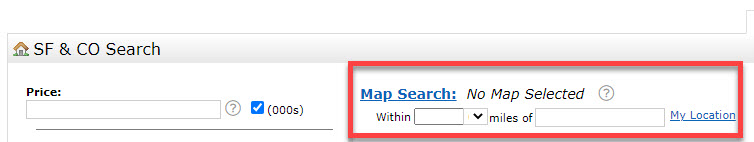
Use the Within drop down arrow to select the desired radius (.25, .5, 1 mile, etc.) and then enter the address in the field to the right.
Typically, just entering the street number and name, town is sufficient. Matrix may even autofill the rest of the address once you start typing it in.
If it is not finding the correct address, you may have to adjust the way you are entering the address- you may have to type out the entire street type (enter lane instead of ln or la ), or just type in street number, street name and street type (do not enter the town) and let it sit for a couple of seconds until Matrix gives suggestions/matching addresses:
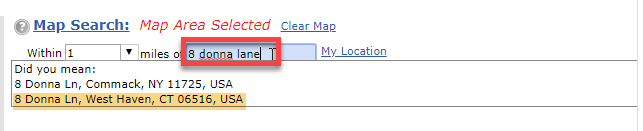
If you do not get any correct matches at first, try getting creative! The radius search can be a little quirky sometimes.
Note: after you enter your center point address, there is no need to select a County, Town or Neighborhood from the fields beneath Map Search field. It can actually lead to unintended or unreliable results.
Related articles :
Comments
Please sign in to leave a comment.