When you enter a listing, you are required to attach either the Listing Agreement or the Listing Agreement Compliance Certification. You do not have to attach both of them, but you must upload one of them.
Whichever you choose, make sure to upload it as Private- Listing Contract:
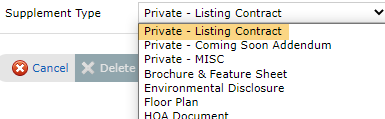
*** This must be done while the listing is in the INC status. ***
If it is a Coming Soon listing, in addition to the Listing Agreement/Listing Agreement Compliance Certification, you are also required to upload the Coming Soon Addendum:
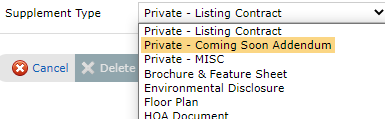
*** This must be done while the listing is in the INC status. ***
If it is a Delayed Listing, in addition to the Listing Agreement/Listing Agreement Compliance Certification, you are also required to upload the Delayed Listing form.
Here are instructions for uploading private documents.
Aside from the Listing Agreement/Listing Agreement Compliance Certification (and Coming Soon or Delayed Listing Addendum, if applicable), you are not required to upload disclosures or any other documents. However, you are certainly welcome (and encouraged) to upload any documentation that may be beneficial for buyer's agents and their clients.
*****************
As of March 1, 2022, in accordance with new rules surrounding the Photographer Information section in Add/Edit, if you have selected Other in the Photographs Taken By field (meaning someone other than yourself or a SmartMLS Verified Photographer provided the photos for your listing) you must upload a copy of the license agreement you have with the source of the photos. That agreement must be uploaded as a Private- Photo License supplement type in Manage Supplements:
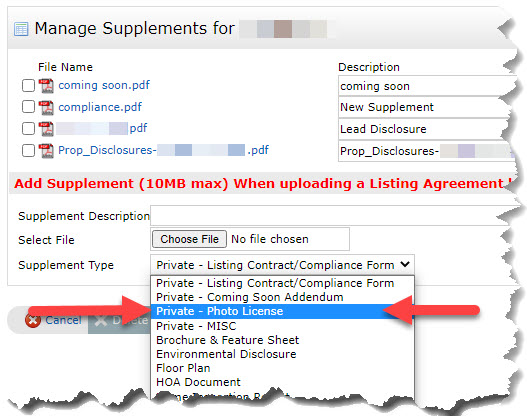
Related articles :
Upload Documents/Forms to your listing
Document Manager (Private documents)
Photographer Information section (on Photographers & Virtual Tours tab in Add/Edit)
Comments
Please sign in to leave a comment.