Our Matrix system comes with an Identity Sharing feature that allows you to create a "team" within Matrix and add your associates (other agents, admins, etc.) to it so that they are able to perform many Matrix functions for you.
*** Matrix "teams" (Identity Sharing) are not the same thing as Real Estate Teams. The main purpose of Identity Sharing is to enable coworkers to help shoulder your workload in Matrix by either working as (impersonating) you or working on your behalf. ***
Impersonate Another Agent
If an agent you work with adds you to her team in Matrix and sets you up to impersonate her, you will experience the following behavior:
• Matrix emails are sent from her name and email address, and would use her email banner and footer (if she had chosen one) and email signature. When you send an email from Matrix while you are impersonating another agent, the name and email address in the From : line will be highlighted in yellow. This is to call attention to the fact that you are sending the email as that agent. When the recipient gets the email, it will look as if it came from the agent (and not the team member who is impersonating the agent).
• Print reports- any reports that are printed while impersonating another agent will have the
information of the agent being impersonated in the Courtesy of section. In other words, the report will look as if it were printed by the agent that you are impersonating.
• Access that agent’s Matrix Contacts, Saved Searches, Auto Emails, etc. Note: you cannot change her team settings, even if you are impersonating the agent.
Working on Behalf of Another Agent
If an agent you work with adds you to his team in Matrix and sets you up to work on behalf of him, you will experience the following behavior:
• Matrix emails are sent from your name and email address on his behalf, and use your email banner and footer (if you have chosen one) and email signature.
• Print reports- any reports that you print while working on behalf of another agent will indicate that they were printed by you on behalf of the other agent.
• Access that agent’s Matrix Contacts, Saved Searches, Auto Emails, etc. Note: you cannot change his team settings.
How to set up Identity Sharing
Go to the utility menu in the upper right, click the drop down arrow next to your name and select Settings:
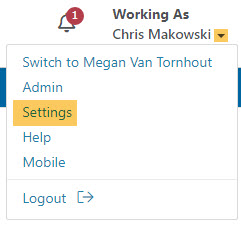
Click Identity Sharing (Formerly Teams) Settings :
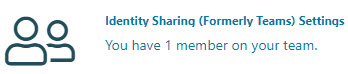
Click the link labelled Click here to create a Team :
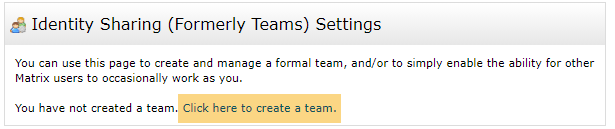
Enter the teammate’s agent ID and click Find :
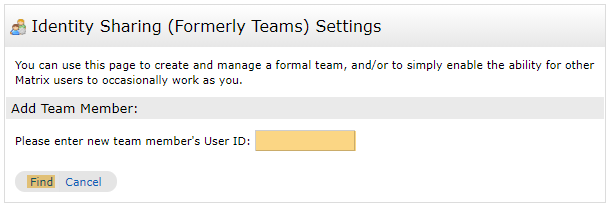
If you do not know the ID, you can find it through an Agent Roster search ( Search> Agent Search ).
Select whether you want this colleague to Impersonate you or Work on Behalf of you:
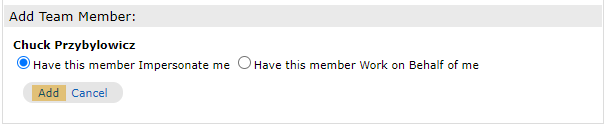
Click the Add button.
After adding your first team member, you will come to the main Team Settings screen:
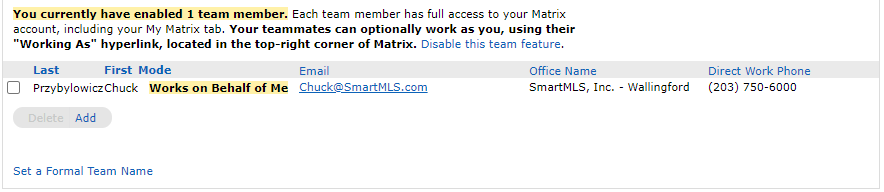
At this point, you can:
• Add more team members.
• Delete team members or edit their impersonate/work on behalf status.
• Name your team (optional). Be sure to click the Save button after entering your name.
• Disable the team function.
Related articles :
Comments
Please sign in to leave a comment.