When you reverse prospect for one of your listings, you will get a report that shows any Matrix users who have added a Contact in Matrix with a saved search that match your listing:
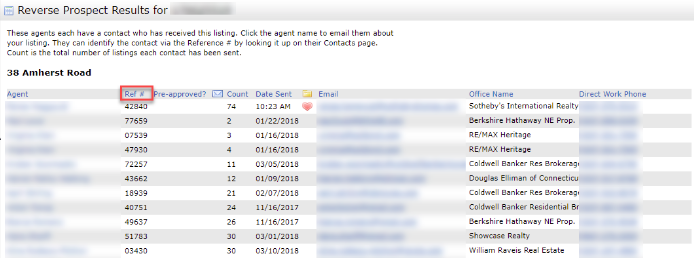
You can send the agents an email, if you would like, by either clicking on the agent's name in the first column or by clicking their email address in the middle column. If you click the agent's name, it will open up the email from within Matrix's email client; if you click the email link in the center column, it will open up a new email within your PC's default email client.
Unfortunately, you are only able to email one agent from this list at a time. Matrix does not allow you to select multiple agents and email them all at one time.
Related articles :
Comments
Please sign in to leave a comment.