When a list agent reverse prospects for one of their listings and sends an email to one of the buyer's agents on the list of matches, this is an example of the email that is received by the buyer's agent:
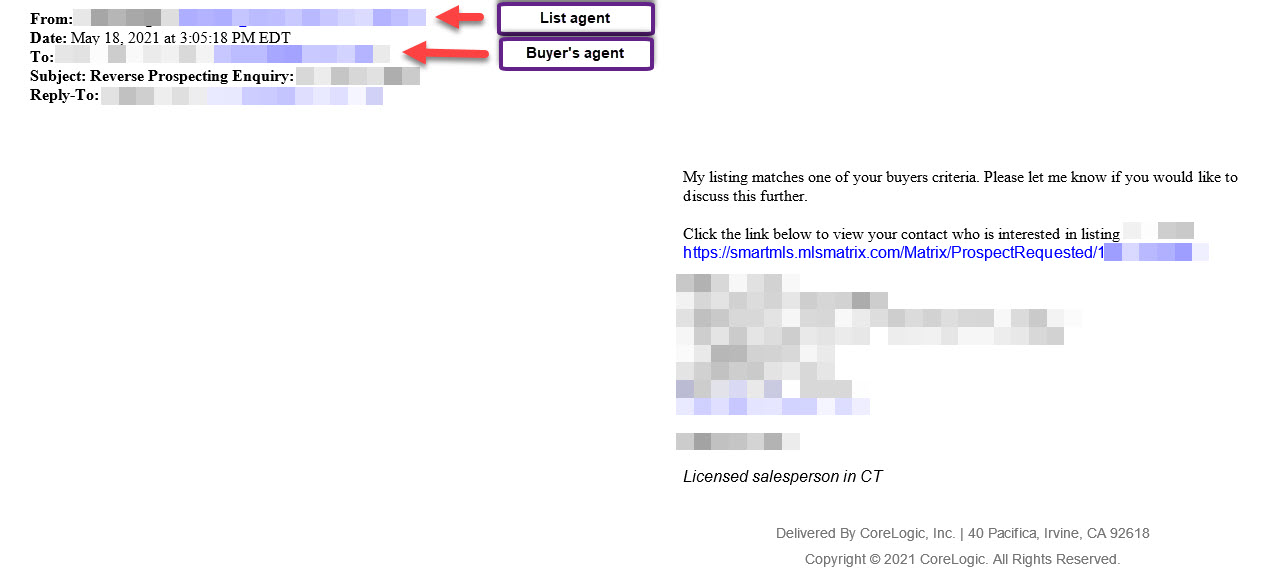
If the buyer's agent is not already logged into Matrix when they click the link, it will bring them to the Matrix login window.
Once they are logged in, they will see this screen:
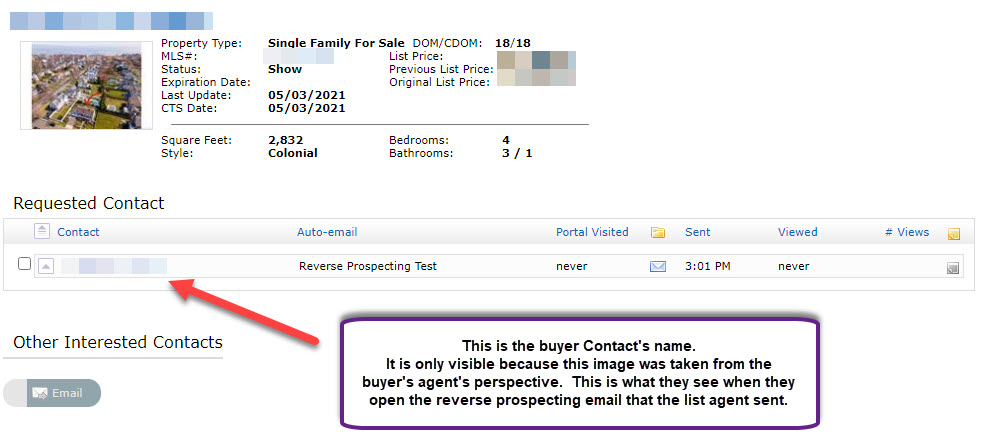
It will show some summary information about the listing at the top of the screen.
Beneath that, the buyer's Contact information will display (however, this is not visible at any point to the list agent).
The buyer's agent could then open up an email to their Contact if they wanted to discuss this particular listing, possibly set up a showing, etc.
None of the information on this screen is available to any other Matrix user. Since it is only intended for the buyer's agent and specifically references one of their Contact's saved searches, the only person who will see anything on this screen would be the buyer's agent.
Related articles :
Comments
Please sign in to leave a comment.