If you are in the middle of working on a CMA and would like to save your work so you can complete it in the future, there is an icon (it looks like a floppy disk) on the right side of the black menu bar/tabs at the top of the screen:
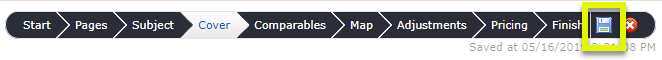
You can use this icon at any point during the CMA process to save your work.
Once you have saved the CMA, the timestamp underneath the Pricing and Finish tabs will update to the current date/time:
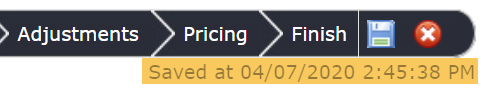
Note: there is a built-in autosave feature in Matrix that will automatically save your work when you make changes on one tab and then move to another tab. It does not matter if the tab you switch to is before or after the one you are currently on. For instance, if you have just added some comps (Comparables tab) and then click on the Pages tab, it will autosave for you.
It is always best, though, to click the save icon when you are done working for the time being, just to make sure.
Related articles :
Comments
Please sign in to leave a comment.