If there is a specific search you run often (for a buyer client, in your market/area of expertise, etc.), you do not have to start from scratch each time and enter the criteria over and over again. Matrix allows you to save your search criteria and get to the matching properties quickly and efficiently.
After you have opened the search and entered the specific criteria, view the results. At the bottom of the results (regardless of the display you are in), go to Save>New Saved Search:
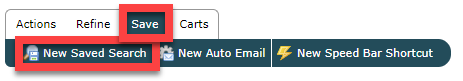
On the next screen, give the search a name that will help you identify it:
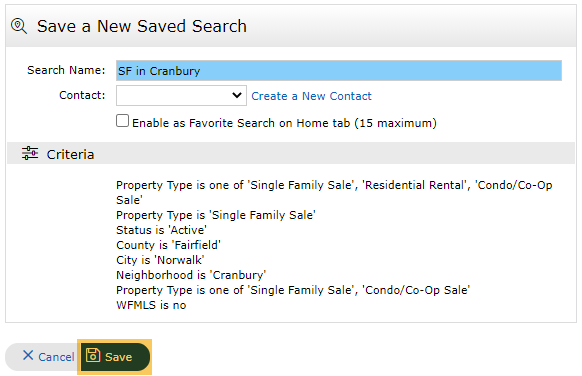
You can attach this saved search to a Matrix contact, though you do not have to. If you do, it is not going to automatically send them any listings. Auto emails are a completely different process (there is a link in ther Related articles section at the bottom of this article that explains how to convert a saved search to an auto email).
If you would like this saved search to be accessible from the Matrix dashboard, put a check in the Enable as Favorite Search on Home tab check box.
Click Save when you are finished.
You can access all of your saved searches (including Favorite saved searches) by going to My Matrix> Saved Searches:
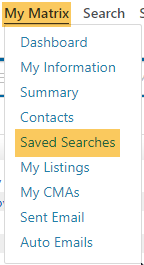
Related articles :
Convert saved search to auto email
Convert saved search to a favorite search
Comments
Please sign in to leave a comment.