When you reverse prospect for one of your listings, you will get a report that shows any Matrix users who have added a Contact in Matrix with a saved search that match your listing:
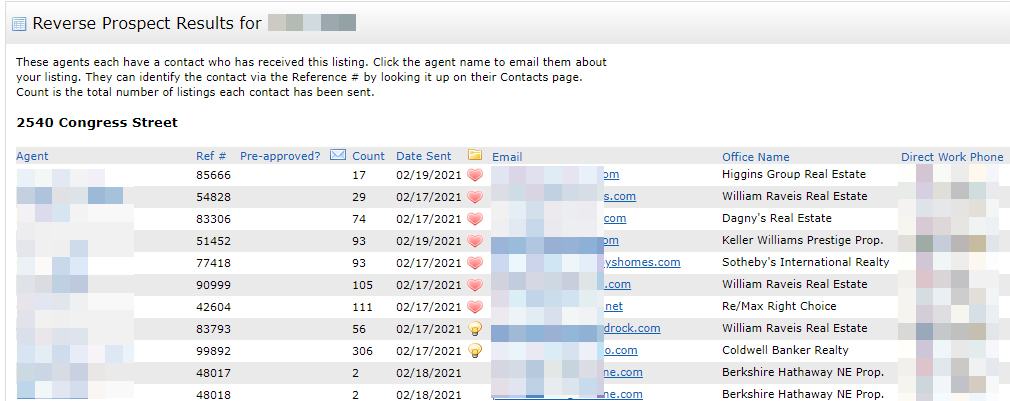
- Agent - click the agent's name hyperlink to send an email to the agent directly through Matrix.
- Ref # - Matrix assigns a unique reference number to every Contact that is added to the system. Use this number as a point of reference if you email someone from the Reverse Prospecting report. The agent can then match the Ref # with their buyer contact.
- Pre-approved? - if the buyer's agent filled out this field when entering their contact in Matrix (it is an optional field), it will appear in this column.
- Envelope icon - lets you know if you have already reached out to that agent via the Agent email link (first column). If the buyer's agent opens your email and clicks the link to view your listing, there will be an envelope icon in this column.
- Count - represents the total number of listings that particular buyer has been sent through Matrix. A large number indicates the buyer's agent has a fairly wide saved search set up for the Contact; a small number indicates very specific search criteria.
- Date Sent - the date your listing was sent to that particular buyer contact.
- Prospect Interest Indicator (yellow folder icon) - if the buyer contact has marked your listing as a favorite or possibility in their portal, the respective icon will appear here. Favorites are noted with a heart icon, possibilities with a light bulb.
- Email - click the email address hyperlink to open an email to the agent from your email account (as opposed to sending the email from Matrix). It will open in whatever is set as the default email client on your computer.
- Office Name - displays the name of the office the buyer's agent is associated with.
- Direct Work Phone - displays the buyer's agent's phone number, in case you want to call them instead of sending an email.
Comments
Please sign in to leave a comment.